FREE POWERPOINT CRASH COURSE
Introducing...
18 Lessons and 11 exercises across 3 modules
To Help You Thrive in the Most Prestigious Jobs on Wall Street...
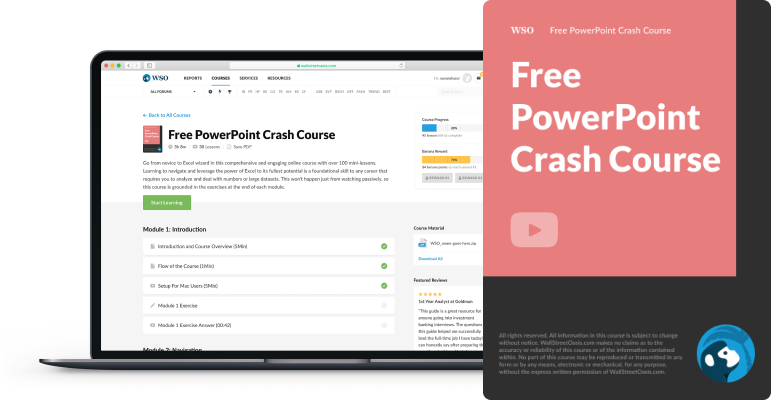
HERE’S JUST SOME OF WHAT YOU’LL GET IN THIS COURSE
The PowerPoint Interface (6 video lessons, 4 exercises)
In this module, we use 6 video lessons to overview PowerPoint's Tools such as the interface ribbon and slide master. We also navigate the viewing modes, look over key shortcuts, and explain the QAT.
Objects & Lines (12 video lessons, 7 exercises)
In this module, we use 12 video lessons to discuss basic and advanced formatting tools in PowerPoint. We will go over how finance professionals use PPT to quickly and accurately align objects, connect objects with lines, group shapes together by using the ruler and grid view.
WSO PowerPoint for Finance Course - Video Preview
Course Summary - Table of Contents
Below you will find a list of the modules and lessons included in this course.
- Introduction and Course Overview
- Overview of the PowerPoint Toolbar
- Navigating Viewing Modes
- Navigating the Slide Master
- Overview of Key Shortcuts
- Quick Access Toolbar
- Exercise #1
- Exercise #2
- Exercise #3
- Exercise #4
- Quiz
- Grids, Rulers, & Alignment
- Inserting an Object
- Basic Object Formatting
- Advanced Object Formatting
- Adjusting Text & Text Boxes
- Inserting & Formatting Text, Bullets, and Tab Stops
- Inserting & Adjusting Lines
- Grouping & Layering Shapes
- Using Lines to Connect Shapes
- Using Lines & Shapes to Create Connected Diagrams
- Rapid Formatting of Objects
- Ninja Lines
- Exercise #1
- Exercise #2
- Exercise #3
- Exercise #4
- Exercise #5
- Exercise #6
- Exercise #7
- Quiz
Our students have landed and thrived at positions across all top Wall Street firms, including:





Don’t Take Our Word For It
Hear from a few of our 57,000+ students...
Hear from a few of our 57,000+ students...
"The course material is excellent, so good that a person who has just begun using PowerPoint will be able to catch up in no time. As a PE Analyst myself, I found a lot of shortcuts which I didn't know about earlier, and definitely see this course as a good value addition to even intermediate to advanced Powerpoint users. It's an amazing course and I'll highly recommend it to others."
As an experienced finance professional, I believe that the Wall Street Oasis PowerPoint for Finance Course is a great resource for anyone looking to take their PowerPoint skills to the next level. There are so many courses for Excel, but PowerPoint is something I, and I think many others, learned more on the job or in school. This would have helped me immensely a few years ago! If you're a novice or intermediate PowerPoint user, you won't be disappointed with this course.
I found that the WSO PowerPoint for Finance Course to be really helpful with refining my fairly limited skills with the Microsoft application, it showed me many of the technical features of the software that are going to prepare me well for my internship this summer and give me a head start against my peers with this knowledge kept in mind, I am happy I was able to go through this course and come out with a much better understanding of what I thought was simply software for presentations.
This was by far my favorite course I have completed thus far. It didn't involve any unnecessary humor and was straight to the point. As someone who is already proficient in PowerPoint, there was some concern that the course would be unnecessary, however, I certainly learned some of the more advanced topics that I had never tried before, such as "ninja lines".
I really enjoyed this PPT Course. Having not taken a ton of Powerpoint courses in the past, this was a great learning experience. Overall it helped me develop a lot more confidence in my PowerPoint skills, both from a technical and general standpoint! My favorite section was Module 3: Objects and lines, the content and explanations were very helpful and especially coming from someone who doesn't have too many experiences with Powerpoint shortcuts, its slow yet comprehensive walkthrough really elevated my PowerPoint game.
In my own day-to-day, I did find the shortcuts to be quite helpful, especially after setting up my own custom set via the toolbar as covered and would recommend this course to those looking to become more efficient at this necessary tool.
The course definitely exposed me to a lot of features in Powerpoint I had never used before. I have never really used Powerpoint beyond an academic setting so most of the course exposed me to features I had never used before or knew existed. Like with the other courses, I liked that each lesson was concise and moved at a good pace and I really liked the exercises.
Get the PowerPoint Crash Course Certification
After completing the course, all students will be granted the WSO PowerPoint Crash Course Certification. Use this certificate as a signal to employers that you have the technical Powerpoint skills to immediately add value to your team.
Demonstrate that you have put in the work outside of university courses to make yourself more knowledgeable and master the most critical skills for success. Easily share to LinkedIn and other social media sites to highlight your skills and strengthen your profile as a candidate.
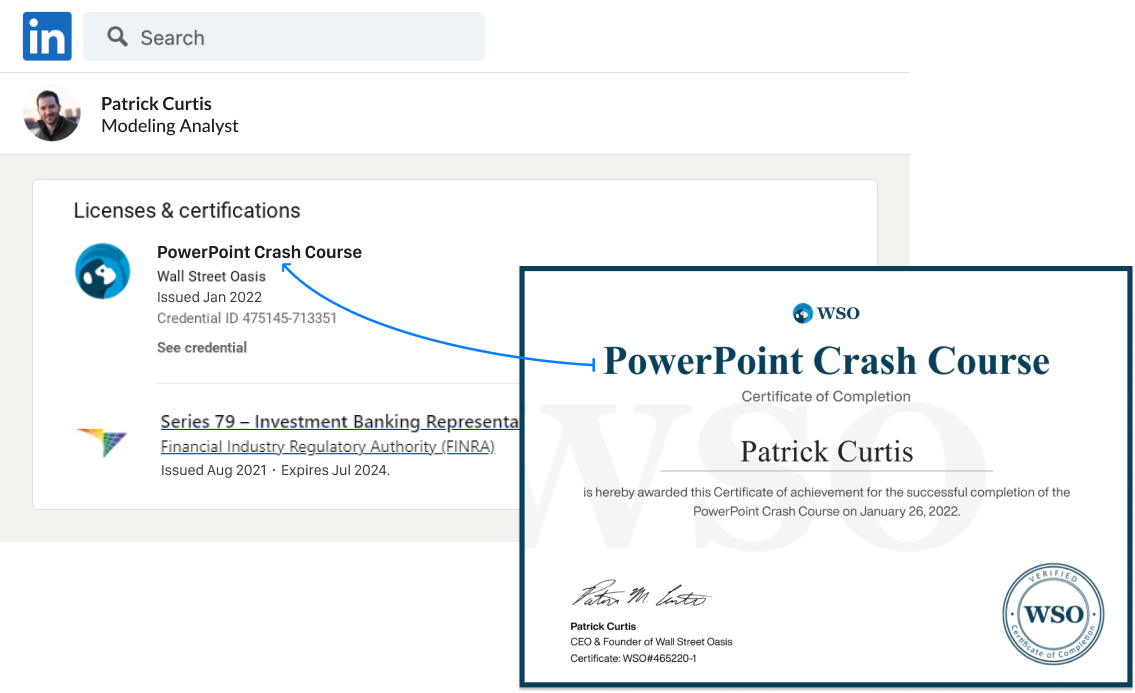
How Much is Your
Finance Career Worth?
What You Get | Value |
|---|---|
WSO PowerPoint Crash Course (Unlimited Lifetime Access) 18 video lessons across 3 Modules taught by a top strategy consultant and developed with elite bankers... | $200 |
11 Interactive Exercises Realistic practice drilling the concepts with timed benchmarks so that you can boost your efficiency 2-3x... | $150 |
24 Months of Unlimited Elite Support from Actual Finance Pros Have a technical question? Easily drop a comment into any lesson and get a response from a pro within 48hrs. | $300 |
TOTAL VALUE | $650 |
Get Unlimited Lifetime Access to The WSO PowerPoint For Finance Course For 100% Off
$650
$0 (FREE)
Pay in full or make 3 monthly payments of... Just kidding. It's FREE
Secure checkout