
Financial Modeling Best Practices
Guide to building a financial model in Excel
What is a model? A model is a systematic approach to processing data to arrive at meaningful and actionable outputs in the simplest terms. Modeling is a multidisciplinary skill that is useful across countless fields.
Its most prominent uses lie in finance, accounting, business and customer profitability analysis, programming, biotech, and engineering. Models offer us insights into the possible future outcomes and, as such, are the most important tools in decision-making. They enable us to understand all the facts, figures, and assumptions in a structured manner, thereby helping us to make informed decisions.

With a wide array of use cases, modeling is partly a discipline in itself. However, due to its numerous uses and the fact that most people engaged in modeling are self-taught, there is a lack of standardization. As a result, many financial models fail due to poor design.
A modeler's job is to create robust, appropriate, structured, and transparent models. A good model should ideally seem like a presentation by itself with good documentation. It must ideally be a powerful communication tool that can easily convey the story behind the numbers.
Financial modeling refers to creating mathematical representations of finance settings from real-world data. There is an ongoing debate about whether it is an art or a science. Regardless, it has gained plenty of attention and has developed a lot since the advent of the digital age.
Financial models best practices: Key considerations
What makes a model effective? Below is a brief list of things that should be considered before building a model.
- Granularity:
It refers to the level of detail that needs to be incorporated into the model and is highly dependent on the purpose behind building it. For instance, if the objective is to arrive at a back-of-the-envelope valuation, the model can be built on simple assumptions with minimal inputs. But if it is going to be the key determinant in pursuing a pivotal project in a company's history, the model developer would be expected to incorporate and model for the most granular details.
- Flexibility:
It refers to the frequency of use of the model, the situations in which it is to be used, as well as the number and knowledge level of its users. A model built for use as a template for frequent use would require far greater flexibility than one that will be discarded after being used for a particular transaction. Flexibility requirements, together with granularity requirements, are referred to as structural requirements.
- Presentability:
A financial model is a tool built to assist in decision-making. Hence, to serve that purpose, it needs to be understandable by all users, especially the decision-makers. The assumptions underlying the model must be clearly defined, with neatly laid out its results and conclusions. It should allow its users to analyze the data further and present the information in different ways depending on their purpose.
- Transparency:
A model should not obscure the flow of the data. Users should trace the origins of different values (be it to another worksheet or another workbook) and understand the formulas used. Complex formulae should be broken down into simpler steps to make them easy to follow. The transparency of a model reduces as its structural requirements (granularity and flexibility) increase.
- Circularity:
It is when a cell refers to itself. It sounds like a mistake, and in many cases, it is. However, it can be used intentionally, often with error traps and circuit breaker fixes. But to avoid errors, users must ensure that it is intentional, that iterative calculations are enabled in Excel, and that there is an error trap or a circuit breaker formula in place. It can even confuse users who are not well familiar with Excel. Therefore, it is considered best practice to avoid circularity altogether.
- Transferability:
The model must be transferable to other users while maintaining its structural and data integrity. For instance, a model that takes input from other workbooks may not function if transferred to other systems where the reference files are not present.

Financial modeling best practices: Guidelines
Each firm may have its own set of standards to ensure that its people follow the best practices while financial modeling. Nonetheless, users can follow the steps below as a rule of thumb regardless of the firm they work at.
- Clarify the objective:
For best results, start with answering the "why." Determine the purpose behind building the financial model. It is necessary to know the end-users, their requirements, and how they expect to use the model. Modelers must have a clear idea of what their model is expected to deliver.
- Strive for simplicity:
A model is simple when it is transparent and presentable. Users must be easily able to build, follow, modify, and audit it. The complexity of a model increases with granularity and flexibility requirements. Therefore, it is important to strike the right balance between fulfilling the requirements and keeping them simple.
- Plan the structure:
Planning is always the key to success. It is highly advisable to plan the flow of data and the layers in the model structure before diving into building it. Users should plan the placement of their input variables, processing workspace, and the necessary output. The input variables may be classified into fixed variables and those that are bound to change periodically. These may be further divided into hard-coded variables and calculated variables. Each kind of variable must be neatly grouped.
- Ensure logical integrity:
Ensuring structural integrity involves limiting the chances of another user accidentally damaging the model's integrity. Data integrity refers to the consistency, completeness, and accuracy of data. Various tools available in Excel help ensure overall integrity, such as Conditional Formatting and Data Validation. In addition, the Trace Precedents tool traces dependencies for formulas and can be useful when auditing a model.
- Formatting:
It is important to format certain data differently from other data to distinguish them at first glance. Distinguishing data is important to know what can or cannot be done. For instance, manually entered data cannot be traced back to anywhere else, and certain formulas might refer to other worksheets, which might require you to switch to that sheet to follow along. Below is a generally accepted color-coding scheme.
- Blue: Manually entered data. Inputs and assumptions.
- Black: Formulas and referencing in the same sheet
- Green: Formulas and references to other sheets
- Red: External links to other files.
- Stress-test the model:
This step involves finding flaws in the financial model to improve its quality by testing it to the extreme limits. It ensures that errors do not occur when another user uses the model. The model must be functional and must perform as per expectations. Since they are partly or wholly dependent on assumptions, it is crucial to thoroughly stress-test them.
- Error-checking:
Financial data tends to be of structured nature. Hence, it is easy to ensure that the numbers are correct with the right checks in place. Inserting error checks in a model ensures that the formula logic is correct and intact. Modelers may also have a master check to assess whether the model is functional or not.

Financial model Best Practices: Structure
A financial model may have many worksheets, each with its place and purpose. Logically structuring these worksheets ensures that models are easy to understand, use and audit. Professionals suggest layering the worksheets in the order given below.
- Cover page/worksheet:
It is the first thing anybody lays their eyes on in the workbook. A cover page gives a brief idea about the model to a new user and clearly explains its purpose. Despite being the simplest to build among all the layers, it is paramount to leaving a fantastic great impression. It normally includes details such as:
- A brief description of the purpose and the intended use of the model.
- An index page that includes each worksheet's description which gives an overview of the model's structure. For ease of use, it may also indicate which worksheets are meant for inputs and outputs or include complex formulas and should be left intact.
- Version details may be worth noting when saving a new version, along with the key changes made. It may be helpful if users need to retrace and reverse any changes in the future. The need for this is directly proportional to the complexity of the model.
- Legal disclaimers, if applicable.
- Input worksheets:
These worksheets must be easy to understand. People with non-finance backgrounds may often use them. Model developers must ensure that all assumptions and variables are classified into fixed ones and ones that are bound to change periodically. In addition, they may be subclassified into hardcoded inputs and calculated/derived inputs. All inputs must be neatly grouped into these four categories and placed on the input worksheets.
- Processing worksheets:
This is where all the parts of the model join to meet the objective. These worksheets carry complex formulas and calculations. These take the inputs and assumptions, run them through the formulas, and project the output. It is important to ensure that complicated computations are broken down into simpler steps so the model is transparent and easy to understand. This can also be helpful while auditing the model, checking for errors, and fixing them.
- Analyses worksheets:
These should enable the users to perform sensitivity analyses, scenario analyses, and other studies. Scenarios and sensitivities should be pre-programmed, keeping in mind the objective, the end-users, and the intended use of the model. In addition, they must be useful in making informed decisions.
- Output worksheets:
These are the worksheets that the end-users of the model will use the most. These worksheets should ideally summarize the financial results derived from the model, present an executive summary along with charts and graphs, and include any specific outputs that are required to fulfil the purpose of the model.
afe7.jpg)
We strongly believe that a more hands-on approach always helps obtain a much better understanding of a topic. Hence, our finance experts have created various financial modeling templates for you. Sign up below to gain free access to these templates and more! All the templates are plug-and-play, so you can enter your numbers or formulas to auto-populate output numbers.
Financial modeling Best Practices: Reducing model risk
In finance, model risk refers to the risk resulting from inaccuracy in the model's performance. It is a part of the broad category of risks known as operational risks.
Many organizations heavily rely on models for their everyday operations and hence must optimize and implement them effectively. Therefore, managing model risk is one of the top items on their priority list. There are two primary reasons as to why model risk may occur.
First, it may be that the model is not designed to suitably meet its expected objectives. Second, there may be issues in using the model for real life cases. Further, the following may affect model risk.
- Assumptions:
Models are simple representations of real-world situations. As with simplifying anything, we often do not consider certain factors or assumptions or consider them wrongly. It is nearly impossible to account for every factor that may arise in the real world which increases the possibility of the actual results deviating from the forecasted figures.
However, it is important to keep in mind that using too many assumptions may result in the overfitting of the model.
- Inputs:
Incorrect choice, measurement, or entry of inputs for use in a model may lead to inaccurate results. It may arise due to incorrect design, human error, or unexpected circumstances. These may also include choosing an inapplicable model or using incorrect model specifications.
- Calculations:
The formulas used may not serve the purpose of the model. In extreme cases, they may be completely wrong. These types of errors include programming and technical errors, implementation issues, calibration errors.
- Analyses:
Data is analyzed past the processing and the output stages to arrive at conclusions. Users may not choose the right tools for analysis or may interpret the results of the analyses erroneously.
Model developers are also tasked with creating and maintaining thorough documentation for the model. Even though creating effective documentation requires long hours and a lot of effort, it is very important. Many organizations specially incentivize this task, as it may not be as lucrative otherwise. Other users engaged in managing model risk must also document their work. It is especially helpful when someone else has to engage in the same activity.
Model risk is commonly mitigated by stress testing and backtesting the model. An independent validation or audit may help fix the problems in a model on a timely basis. It is imperative not to let smaller problems lead to bigger ones. Continuous monitoring and periodic re-evaluations of models are also vital.
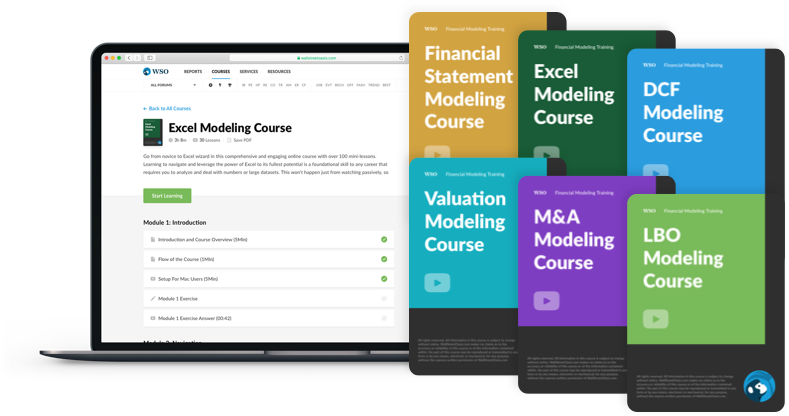
Everything You Need To Master Financial Modeling
To Help you Thrive in the Most Prestigious Jobs on Wall Street.
More about financial modeling
To continue learning and advancing your career, check out these additional helpful WSO resources:


or Want to Sign up with your social account?